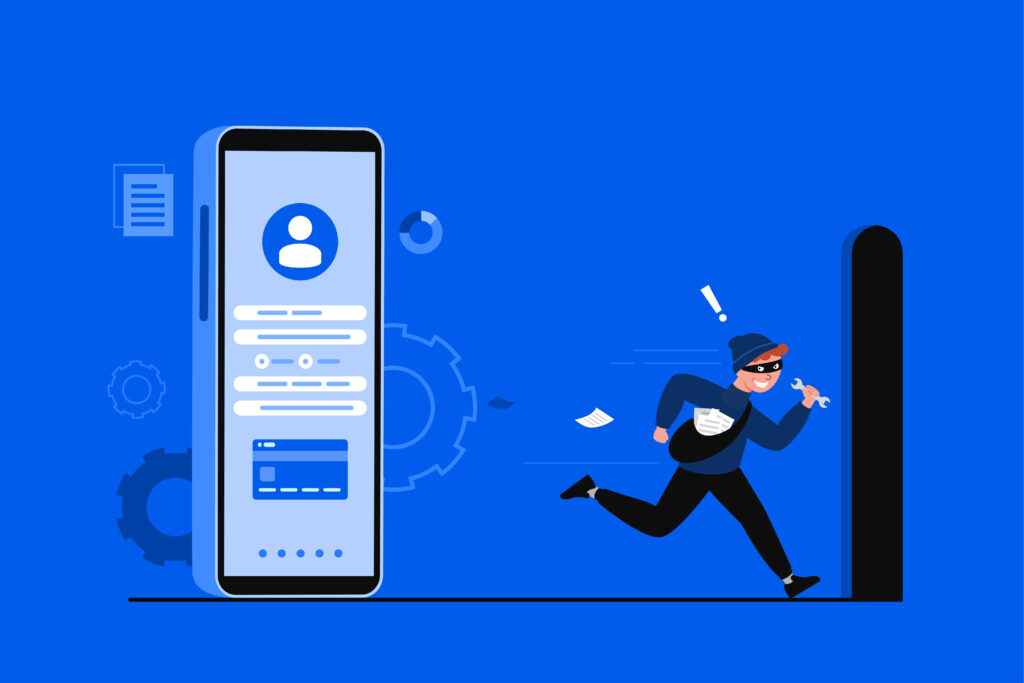Securing iOS apps during development is of paramount importance to protect user data and maintain the integrity of your application. To ensure the security of iOS apps, consider the following best practices:
Data Encryption: Implement strong encryption algorithms to protect sensitive data both in transit and at rest. Use Apple’s built-in encryption libraries and follow best practices for key management.
Secure Coding: Adhere to secure coding practices. Avoid common vulnerabilities like injection attacks (SQL, XML, and others), buffer overflows, and use of untrusted data without validation.
Authentication and Authorization: Implement robust user authentication and authorization mechanisms. Ensure users can access only the data and features they are authorized to use.
Secure APIs: Secure your app’s APIs and use authentication tokens to validate user requests. Implement rate limiting and monitor API traffic for unusual behavior.
Secure File Handling: Safeguard file storage and transmission. Utilize iOS file protection classes and encrypt files containing sensitive information.
Code Obfuscation: Obfuscate your code to make it harder for attackers to reverse engineer your app. Tools like Apple’s App Store make code harder to reverse engineer.
Certificate Pinning: Use certificate pinning to prevent man-in-the-middle attacks. Validate the server’s SSL certificate to ensure secure connections.
Regular Testing: Perform regular security testing, including dynamic and static code analysis and penetration testing. Look for vulnerabilities and address them promptly.
Third-Party Libraries: Be cautious with third-party libraries. Use well-vetted libraries and keep them updated to patch known vulnerabilities.
User Input Validation: Validate user input thoroughly to prevent injection attacks and other security flaws. Implement input validation and sanitize user data.
Session Management: Secure session management to protect user sessions from hijacking. Use tokens and regularly refresh them.
Error Handling: Implement secure error handling to reveal minimal information to users in case of errors. Detailed error messages can be exploited by attackers.
Biometric Authentication: If applicable, consider implementing biometric authentication (e.g., Touch ID or Face ID) to enhance user authentication and security.
Transport Layer Security: Use strong Transport Layer Security (TLS) to secure data in transit. Disable support for deprecated and insecure protocols.
Regular Updates: Stay updated with the latest iOS security recommendations and patches. Regularly update your app to address known vulnerabilities.
Secure Backend: Ensure the backend systems that interact with your iOS app are secure. Use firewalls, intrusion detection systems, and regularly audit the server infrastructure.
Compliance: If your app handles sensitive user data, make sure it complies with data protection and privacy regulations like GDPR or HIPAA.
User Education: Educate users on security best practices within the app. Prompt them to set strong passwords, enable two-factor authentication, and be cautious of phishing attempts.
By incorporating these security practices into the iOS app development process, you can significantly enhance the security of your application and protect user data from potential threats and vulnerabilities. Remember that security is an ongoing process, and staying vigilant is essential to maintaining the integrity of your iOS app.